#BharatKaSmartCard
YPay is a prepaid smart card that offers Indian teens and young adults the option to make payments independently. It also provides parents and schools with a secure and monitored means of financial transactions.
Find us on
Download the YPay App now
© 2024 Bitoodle Online Services Private Limited, all right reserved.